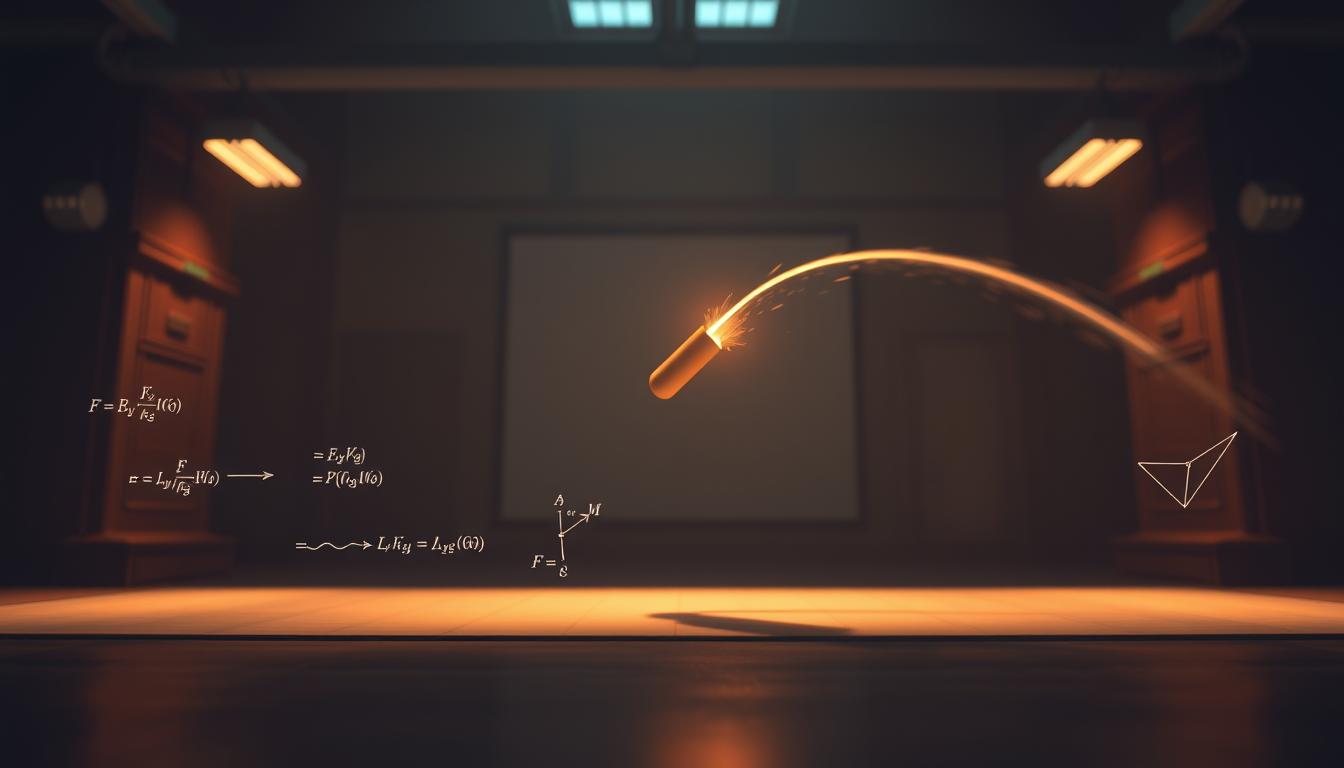Imagine throwing a ball or launching a rocket. Have you ever wondered how far it will travel or how high it will go? The answer lies in understanding projectile motion, a fundamental concept in physics that describes the trajectory of objects under the influence of gravity.
By combining mathematical modeling and physics programming, we can simulate and analyze projectile motion with precision. This not only enhances our understanding of the underlying physics but also opens up new possibilities for applications in fields like engineering and game development.
In this article, we’ll delve into the world of physics programming and explore how to model projectile motion using code. Whether you’re a student, a hobbyist, or a professional, you’ll gain insights into the fascinating world of projectile motion and learn how to apply mathematical concepts to real-world problems.
Key Takeaways
- Understand the basics of projectile motion and its importance in physics.
- Learn how to model projectile motion using mathematical equations.
- Discover how to simulate projectile motion using code.
- Explore the applications of projectile motion in various fields.
- Gain insights into the intersection of math, coding, and physics.
The Physics Behind Projectile Motion
To grasp the physics behind projectile motion, one must first understand the underlying forces and how they influence the motion of a projectile. This foundational knowledge is crucial for accurately modeling and simulating trajectories.
Forces at Work in Projectile Motion
In projectile motion, the primary forces at play are gravity and air resistance. However, for simplicity, many initial models neglect air resistance, focusing solely on the effect of gravity. This simplification allows for a clearer understanding of the basic principles.
The Role of Gravity and Newton’s Laws
Gravity plays a pivotal role in projectile motion, dictating the downward acceleration of the projectile. Newton’s laws, particularly the second law, provide the mathematical framework for understanding how gravity affects the motion. According to Newton’s second law, the force of gravity acting on a projectile is equal to its mass times its acceleration due to gravity.
Mathematical Foundations of Projectile Motion
To simulate projectile motion accurately, one must first grasp the underlying mathematical principles that govern its behavior. Mathematical modeling plays a crucial role in this understanding, as it allows us to break down the complex motion into manageable components.
Key Equations for Horizontal and Vertical Motion
The motion of a projectile can be described by separate equations for its horizontal and vertical components. Horizontal motion is uniform, with a constant velocity, while vertical motion is accelerated due to gravity.
Position Equations
The position of a projectile at any time \(t\) can be given by the equations \(x = x_0 + v_{0x}t\) for horizontal motion and \(y = y_0 + v_{0y}t – \frac{1}{2}gt^2\) for vertical motion, where \(v_{0x}\) and \(v_{0y}\) are the initial horizontal and vertical velocities, and \(g\) is the acceleration due to gravity.
Velocity Equations
The velocity components at any time \(t\) are given by \(v_x = v_{0x}\) for horizontal motion and \(v_y = v_{0y} – gt\) for vertical motion. These equations form the basis of projectile motion equations.
Deriving the Parabolic Trajectory
By eliminating \(t\) from the position equations, we can derive the equation for the trajectory of a projectile, which is a parabolic trajectory. The resulting equation is \(y = y_0 + \frac{v_{0y}}{v_{0x}}(x – x_0) – \frac{g}{2v_{0x}^2}(x – x_0)^2\), illustrating the parabolic path that projectiles follow.
As noted by physicists, “The parabolic trajectory is a hallmark of projectile motion under the sole influence of gravity.” This fundamental concept is crucial for understanding and simulating real-world projectile motions.
Setting Up Your Coding Environment
The journey into coding for physics begins with choosing the right programming language and tools. This choice significantly impacts the ease of development and the quality of your physics simulations.
Recommended Programming Languages for Physics Simulations
When it comes to physics simulations, two programming languages stand out: Python and JavaScript. Both offer extensive libraries that simplify complex calculations and visualizations.
Python with NumPy and Matplotlib
Python is renowned for its simplicity and the powerful libraries it offers for scientific computing. NumPy provides support for large, multi-dimensional arrays and matrices, along with a large collection of high-level mathematical functions to operate on these arrays. Matplotlib is a plotting library that offers comprehensive tools for creating high-quality 2D and 3D plots.
JavaScript with p5.js
JavaScript, particularly with the p5.js library, is ideal for creating interactive web-based simulations. p5.js simplifies the process of drawing graphics and handling user input, making it perfect for visualizing projectile motion.
Essential Libraries and Tools
The right libraries can significantly enhance your coding experience. Here’s a comparison of some essential tools:
| Library/Tool | Description | Primary Use |
|---|---|---|
| NumPy | High-performance mathematical library | Numerical computations |
| Matplotlib | Comprehensive plotting library | Data visualization |
| p5.js | JavaScript library for creative coding | Interactive graphics and simulations |

Modeling Physical Phenomena Using Math and Programming
Modeling physical phenomena using math and programming enables us to gain insights into the underlying mechanics of the world around us. By formulating mathematical models and implementing them in code, we can simulate and predict the behavior of complex systems.
Translating Physics Equations into Code
The process of translating physics equations into code involves discretizing continuous mathematical models. This step is crucial for numerical simulations. For instance, in projectile motion, we can represent the equations of motion using programming constructs, allowing us to compute trajectories and velocities at discrete time steps.
Key considerations include choosing appropriate numerical methods and ensuring that the code accurately reflects the underlying physics. This often involves simplifying complex equations into more manageable forms that can be solved computationally.
Handling Units and Constants
When modeling physical phenomena, it’s essential to handle units and constants correctly. This involves ensuring that all variables are defined with appropriate units and that constants, such as the acceleration due to gravity, are accurately represented in the code.
Consistency in units is vital to avoid errors in the simulation. Most programming environments allow for the definition of constants and variables with specific units, facilitating accurate modeling.
Numerical Integration Methods
Numerical integration is a critical component of simulating physical phenomena. Methods such as Euler’s method and the Runge-Kutta methods are commonly used to solve differential equations that describe the motion of objects.
The choice of numerical integration method depends on the desired balance between accuracy and computational efficiency. More sophisticated methods can provide greater accuracy but may require more computational resources.

Creating Your First Projectile Motion Simulation
The next step in our journey is to create a projectile motion simulation, applying the principles we’ve learned so far. This hands-on project will help solidify our understanding of the physics and mathematics involved.
Basic Code Structure
To start, we need to establish a basic code structure that can handle the simulation. This involves setting up variables for initial conditions such as velocity, angle, and gravity.
Key components include: initial velocity, launch angle, gravitational acceleration, and time step for the simulation.
Implementing the Core Equations
With our basic structure in place, we can now implement the core equations that govern projectile motion. These equations will be used to update the position of the projectile at each time step.
Step-by-Step Python Example
In Python, we can use the following code to simulate projectile motion:
import numpy as np
import matplotlib.pyplot as plt
# Initial conditions
v0 = 10 # m/s
theta = 45 # degrees
g = 9.81 # m/s^2
# Convert theta to radians
theta_rad = np.deg2rad(theta)
# Time of flight
t_flight = 2 * v0 * np.sin(theta_rad) / g
# Generate time array
t = np.linspace(0, t_flight, 100)
# Calculate x and y positions
x = v0 * np.cos(theta_rad) * t
y = v0 * np.sin(theta_rad) * t - 0.5 * g * t2
# Plot the trajectory
plt.plot(x, y)
plt.xlabel('Horizontal Distance (m)')
plt.ylabel('Height (m)')
plt.title('Projectile Motion Trajectory')
plt.show()
Step-by-Step JavaScript Example
For a JavaScript example, we can use the following code snippet:
// Initial conditions
let v0 = 10; // m/s
let theta = 45; // degrees
let g = 9.81; // m/s^2
// Convert theta to radians
let thetaRad = theta * Math.PI / 180;
// Time of flight
let tFlight = 2 * v0 * Math.sin(thetaRad) / g;
// Generate time array
let t = [];
for (let i = 0; i v0 * Math.cos(thetaRad) * ti);
let y = t.map(ti => v0 * Math.sin(thetaRad) * ti - 0.5 * g * ti2);
// Plot the trajectory (using a library like Chart.js)
console.log(x, y);

Visualizing Projectile Trajectories
The visualization of projectile trajectories provides valuable insights into the physics behind the motion. By effectively visualizing these trajectories, researchers and students can better understand the dynamics at play.
Static Plotting Options
Static plotting is a straightforward method for visualizing projectile trajectories. Using libraries such as Matplotlib in Python, one can create 2D plots that illustrate the path of a projectile under various initial conditions. Static plots are particularly useful for simple analyses and educational purposes. For instance, a static plot can be used to show how different launch angles affect the range of a projectile.

Creating Interactive Visualizations
For a more engaging analysis, interactive visualizations can be employed. Tools like Plotly allow users to create interactive plots where variables such as initial velocity and launch angle can be adjusted in real-time, providing immediate feedback on how these changes affect the trajectory. Interactive visualizations enhance the learning experience by allowing users to explore different scenarios dynamically.
Animating Projectile Motion
Animating the projectile motion adds another layer of understanding by showing the trajectory over time. By creating animations, one can visualize the motion of the projectile as it travels, providing a clearer picture of the dynamics involved. Animation can be particularly effective in educational settings to illustrate complex concepts in an engaging manner.
Adding Complexity: Air Resistance and Wind
Incorporating environmental factors like air resistance and wind into projectile motion simulations adds a layer of complexity that’s crucial for real-world applications. While basic models provide a good foundation, they often fall short in accurately predicting the trajectory of projectiles under various environmental conditions.

Mathematical Models for Air Resistance
Air resistance, also known as drag, is a force that opposes the motion of a projectile through the air. There are different mathematical models to describe this force, ranging from simple linear models to more complex quadratic models.
Linear Air Resistance
In the linear air resistance model, the drag force is directly proportional to the velocity of the projectile. This model is simpler and can be useful for low velocities or in situations where the drag is not too significant.
Quadratic Air Resistance
The quadratic air resistance model is more accurate for higher velocities, where the drag force is proportional to the square of the velocity. This model is more complex but provides a more realistic representation of air resistance.
Implementing Environmental Factors in Code
To implement air resistance and wind in code, you need to modify the equations of motion to include these factors. This involves adjusting the acceleration components to account for drag and wind forces. For instance, in a Python simulation using NumPy, you could update the velocity and position of a projectile by incorporating drag coefficients and wind speed into your calculations.
By incorporating these environmental factors, simulations become more sophisticated and can be used to model a wider range of real-world scenarios, from the trajectory of a golf ball to the flight path of a rocket.
Comparing Theoretical Models with Real Data
To assess the reliability of our projectile motion models, we must compare their predictions with real-world experimental data. This comparison is essential for validating the accuracy of our simulations and identifying areas for improvement.
Sources of Experimental Data
Experimental data for projectile motion can be obtained from various sources, including physics laboratories and online databases. These sources provide measurements of projectile trajectories under different conditions, which can be used to validate our models.
Statistical Analysis of Model Accuracy
The accuracy of our models can be evaluated using statistical analysis techniques such as mean squared error (MSE) and root mean squared error (RMSE). These metrics help quantify the difference between predicted and actual trajectories, giving us a measure of model accuracy.
Refining Your Model Based on Results
Based on the results of our statistical analysis, we can refine our models by adjusting parameters or incorporating additional factors such as air resistance. This iterative process improves the accuracy of our simulations, making them more reliable for predicting real-world projectile motion.
Real-World Applications of Projectile Motion Simulations
By accurately modeling projectile trajectories, simulations provide valuable insights that are applied in diverse real-world contexts. These simulations have become indispensable tools in various fields, enhancing our ability to predict, analyze, and optimize motion.
Sports Physics Analysis
In sports, projectile motion simulations are used to analyze and improve athletic performance. For instance, golf swing optimization and basketball shot trajectories can be studied to gain a competitive edge. Coaches and athletes use these simulations to understand the physics behind their techniques, making data-driven decisions to enhance their performance.
Ballistics and Engineering Applications
In engineering, projectile motion simulations are crucial for designing and testing ballistic devices and defensive systems. These simulations help predict the trajectory of projectiles under various conditions, including air resistance and wind. The data obtained is vital for developing more accurate and reliable weaponry and for understanding the physics of explosions.
Educational Tools and Demonstrations
Projectile motion simulations also serve as valuable educational tools. They help students visualize complex concepts, making physics more accessible and engaging. Interactive simulations allow learners to experiment with different variables, deepening their understanding of projectile motion and its applications.
| Field | Application | Benefit |
|---|---|---|
| Sports | Performance Optimization | Improved athletic performance through data-driven techniques |
| Engineering | Ballistics and Defense | Enhanced accuracy and reliability in weaponry and defense systems |
| Education | Interactive Learning | Better understanding and engagement with physics concepts |
Advanced Projectile Motion Projects
Beyond basic simulations, advanced projects such as creating a game physics engine can enhance your understanding of projectile motion. These projects not only challenge your coding skills but also provide a deeper insight into the physics behind complex motions.
Creating a Game Physics Engine
Developing a game physics engine involves simulating real-world physics in a virtual environment. This requires accurate modeling of projectile motion, collision detection, and response. By incorporating realistic physics, you can create more engaging and realistic game scenarios.
Simulating Multiple Projectiles with Interactions
Simulating multiple projectiles that interact with each other and their environment adds another layer of complexity. This can be achieved by implementing algorithms that detect collisions and adjust the trajectories accordingly. The following table illustrates a simple comparison of different methods for handling multiple projectile interactions:
| Method | Description | Complexity |
|---|---|---|
| Basic Collision Detection | Detects collisions based on distance and velocity | Low |
| Advanced Collision Response | Adjusts trajectories based on collision dynamics | High |
| Environmental Interactions | Includes effects like wind and gravity variations | Medium |
Monte Carlo Simulations for Uncertainty Analysis
Using Monte Carlo simulations, you can analyze the uncertainty in your projectile motion models. By running multiple simulations with varied initial conditions, you can quantify the effects of uncertainty on the projectile’s trajectory. This is particularly useful in real-world applications where exact initial conditions may not be known.
These advanced projects not only deepen your understanding of projectile motion but also equip you with the skills to tackle complex real-world problems. By applying these concepts, you can develop more accurate and robust simulations.
Extending Your Model to 3D Space
Expanding our projectile motion model to 3D space enables us to analyze and visualize trajectories in a more comprehensive manner. This extension requires significant adjustments to our mathematical model and visualization techniques.
Mathematical Considerations for 3D Projectiles
In 3D space, the equations of motion become more complex, involving additional variables and interactions between them. We must consider the x, y, and z components of the projectile’s velocity and position, leading to a more sophisticated mathematical representation.
The equations for 3D projectile motion can be derived by applying Newton’s laws in three dimensions. This involves breaking down the motion into its components and analyzing the forces acting on the projectile in each direction.
Visualization Techniques for 3D Trajectories
Visualizing 3D trajectories requires advanced plotting techniques. We can use libraries such as Matplotlib or Plotly in Python to create interactive 3D plots that effectively display the projectile’s path.
Practical 3D Simulation Examples
Practical applications of 3D projectile motion simulations include modeling the trajectory of a thrown object in sports, analyzing the flight path of a spacecraft, or simulating the motion of a projectile under various environmental conditions.
By implementing these simulations, we can gain insights into complex phenomena and make more accurate predictions about the behavior of projectiles in real-world scenarios.
Conclusion
By combining mathematical principles with coding skills, we’ve explored the fascinating world of projectile motion. This synergy enables us to simulate and analyze complex phenomena, gaining a deeper understanding of the underlying physics.
Through this journey, we’ve seen how to translate physical equations into code, handle units and constants, and visualize projectile trajectories. By incorporating air resistance and wind, we’ve added complexity to our models, making them more realistic.
As you’ve developed your skills in modeling projectile motion, you’ve also gained a foundation for exploring other areas of physics and engineering. The techniques you’ve learned can be applied to various real-world problems, from sports physics analysis to ballistics and engineering applications.
Now, you’re equipped to continue exploring and learning, pushing the boundaries of what’s possible with math and coding. By extending your models to 3D space and experimenting with advanced projects, you’ll further solidify your understanding of projectile motion and its many applications.