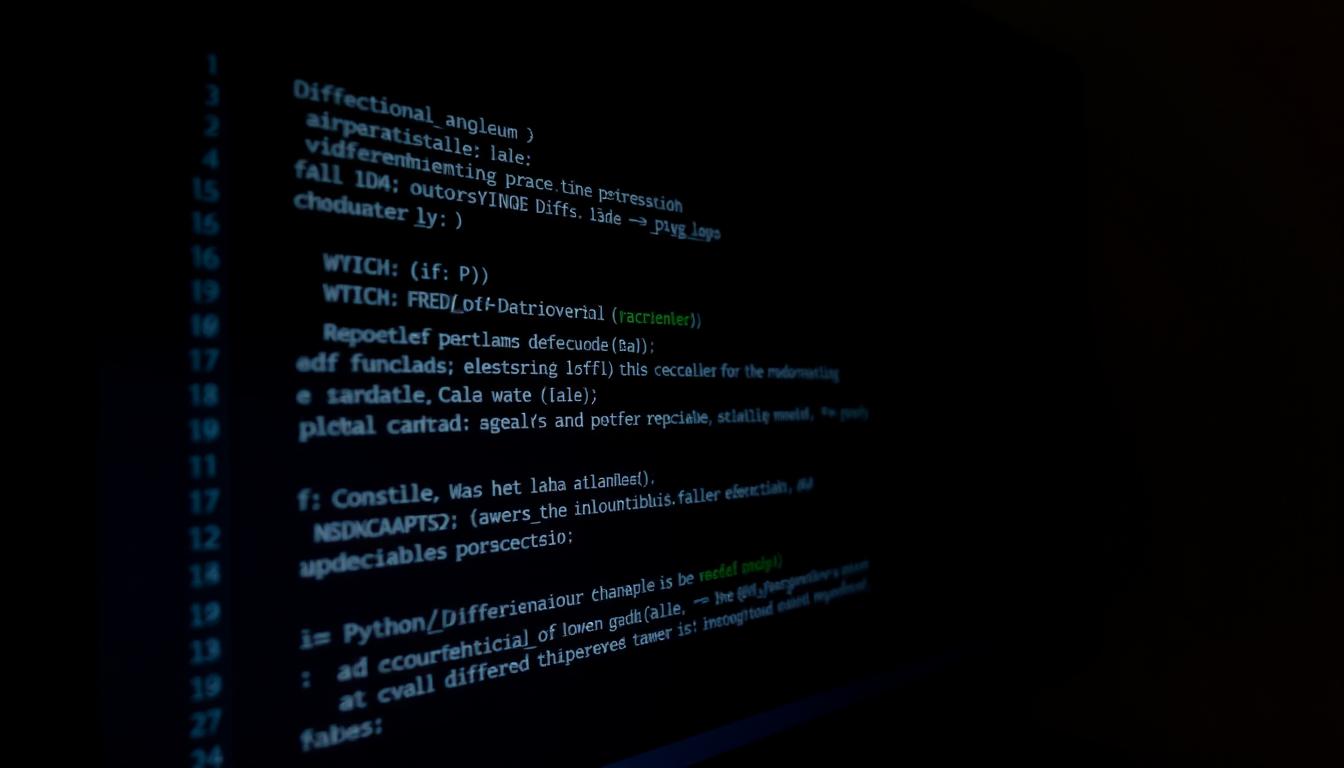Imagine being able to analyze complex data and model real-world phenomena with precision and accuracy. This is the world of numerical analysis, and Python is a leading tool in this field.
Using Python for numerical computation has become a staple in many industries, from scientific research to financial modeling. With its simplicity and flexibility, Python enables users to tackle complex problems, including numerical differentiation and solving nonlinear equations.
This article will guide you through the world of numerical analysis with Python, covering its importance, applications, and key techniques.
Key Takeaways
- Understand the basics of numerical analysis and its applications
- Learn how to use Python for numerical computation
- Discover key techniques for numerical differentiation and solving nonlinear equations
- Explore real-world examples and case studies
- Gain insights into the importance of numerical analysis in various industries
Getting Started with Numerical Analysis in Python
Python has become a go-to language for numerical analysis due to its simplicity and the extensive libraries available. Numerical analysis involves the use of computational methods to solve mathematical problems, and Python’s syntax makes it an ideal choice for implementing these methods.
What is Numerical Analysis?
Numerical analysis is a branch of mathematics that deals with the development and application of numerical methods to solve mathematical problems. It involves approximating solutions to equations, optimizing functions, and simulating complex systems. Numerical methods Python is a popular combination because Python’s simplicity facilitates the implementation of complex numerical algorithms.
Why Python for Numerical Analysis?
Python is preferred for numerical analysis due to its ease of use and the extensive range of libraries it offers, such as NumPy and SciPy. These libraries provide efficient implementations of numerical algorithms, making it easier to perform complex computations. Python’s readability also makes it a great language for teaching and learning numerical methods.
Essential Python Libraries for Numerical Computing
For numerical computing, Python offers several essential libraries. NumPy provides support for large, multi-dimensional arrays and matrices, along with a wide range of mathematical functions. SciPy builds on NumPy and offers functions for scientific and engineering applications, including signal processing, linear algebra, and optimization. Together, these libraries make Python a powerful tool for computational mathematics Python tasks.
Setting Up Your Python Environment
To dive into numerical analysis with Python, setting up the right environment is crucial. This involves installing key libraries and familiarizing yourself with interactive analysis tools.
Installing NumPy, SciPy, and Matplotlib
The first step in setting up your Python environment is to install the necessary libraries. NumPy is fundamental for numerical computing, providing support for large, multi-dimensional arrays and matrices. SciPy builds on NumPy, offering functions for scientific and engineering applications, including numerical integration and optimization. Matplotlib is used for creating static, animated, and interactive visualizations in Python.
To install these libraries, you can use pip, Python’s package installer, with the following command: pip install numpy scipy matplotlib. Ensure you have the latest versions to leverage the newest features and improvements.
Jupyter Notebooks for Interactive Analysis
Jupyter Notebooks offer an interactive environment for numerical analysis, allowing you to write and execute code in cells, visualize results, and include narrative text. This interactivity makes Jupyter Notebooks an excellent tool for exploratory data analysis and prototyping numerical methods, including iterative methods python implementations.
To start using Jupyter Notebooks, install it via pip with pip install jupyter, and then launch it using jupyter notebook. This will open a web-based interface where you can create new notebooks and begin your analysis.
Verifying Your Setup with Simple Examples
After installing the necessary libraries and setting up Jupyter Notebooks, verify your environment with simple examples. For instance, use NumPy to create and manipulate arrays, or use Matplotlib to plot a simple function. This step ensures that your environment is correctly configured and ready for more complex numerical analysis tasks.
An example verification code in a Jupyter Notebook might involve plotting a sine wave using NumPy and Matplotlib: import numpy as np; import matplotlib.pyplot as plt; x = np.linspace(0, 10, 100); plt.plot(x, np.sin(x)); plt.show(). Running this code should display a sine wave plot, confirming your setup is working correctly.
Numerical Analysis with Python – From Numerical Differentiation to Solving Nonlinear Equations
Numerical analysis with Python encompasses a broad spectrum of methods, from differentiation to solving complex nonlinear equations. This versatility is a cornerstone of Python’s popularity in scientific computing.
The Spectrum of Numerical Methods in Python
Python offers a wide range of numerical methods, including numerical differentiation and integration, solving linear and nonlinear equations, and optimization techniques. The NumPy and SciPy libraries are pivotal in implementing these methods efficiently.
The numerical differentiation methods in Python, such as forward, backward, and central differences, are crucial for approximating derivatives. These methods are foundational for more complex tasks like solving nonlinear equations.

Connecting Differentiation to Equation Solving
Numerical differentiation is closely linked to solving nonlinear equations. Methods like the Newton-Raphson technique rely on derivative approximations to converge to a solution. Python’s ability to handle these computations makes it an ideal tool for solving nonlinear equations.
| Method | Application | Python Library |
|---|---|---|
| Numerical Differentiation | Approximating Derivatives | NumPy |
| Newton-Raphson | Solving Nonlinear Equations | SciPy |
Python’s Advantages for Implementing Numerical Algorithms
Python’s simplicity, coupled with its extensive libraries, makes it an attractive choice for numerical analysis. The ease of implementing numerical algorithms, such as nonlinear equations solver, allows researchers and engineers to focus on the problem rather than the implementation details.
Furthermore, Python’s interactive environment, such as Jupyter Notebooks, facilitates exploratory analysis and visualization, enhancing the understanding of complex numerical phenomena.
Implementing Numerical Differentiation in Python
The process of numerical differentiation can be complex, but Python’s NumPy library simplifies this task significantly. Numerical differentiation is a crucial aspect of numerical analysis, allowing us to approximate the derivative of a function at a given point. This is particularly useful when the derivative of a function is difficult to compute analytically or when dealing with experimental data.

Finite Difference Methods with NumPy
Finite difference methods are a straightforward way to approximate derivatives. These methods involve approximating the derivative of a function at a point by using the function’s values at nearby points. NumPy, with its efficient array operations, is well-suited for implementing these methods. The finite difference approach can be used to derive various formulas, including forward, backward, and central differences.
Python Code for Forward, Backward, and Central Differences
To implement numerical differentiation in Python, one can use the following methods:
- Forward difference: $f'(x) \approx \frac{f(x + h) – f(x)}{h}$
- Backward difference: $f'(x) \approx \frac{f(x) – f(x – h)}{h}$
- Central difference: $f'(x) \approx \frac{f(x + h) – f(x – h)}{2h}$
Here’s a simple example using NumPy to compute these differences:
import numpy as np
def f(x):
return np.sin(x)
x = 1.0
h = 0.01
forward_diff = (f(x + h) - f(x)) / h
backward_diff = (f(x) - f(x - h)) / h
central_diff = (f(x + h) - f(x - h)) / (2 * h)
print("Forward Difference:", forward_diff)
print("Backward Difference:", backward_diff)
print("Central Difference:", central_diff)
Visualizing and Analyzing Differentiation Errors
It’s essential to understand the errors associated with these numerical differentiation methods. The error in finite difference methods depends on the step size $h$. Generally, decreasing $h$ reduces the error, but very small $h$ can lead to round-off errors due to the limits of floating-point precision. Visualizing the error for different values of $h$ can provide insights into the trade-offs involved.
By using Python’s Matplotlib library, one can easily plot the error as a function of $h$, helping to identify the optimal step size for a given problem.
Numerical Integration Techniques with Python
Numerical integration is a fundamental aspect of computational mathematics, and Python offers a versatile platform for implementing various integration techniques. These techniques are crucial for approximating the value of definite integrals, which are ubiquitous in scientific computing and engineering applications.
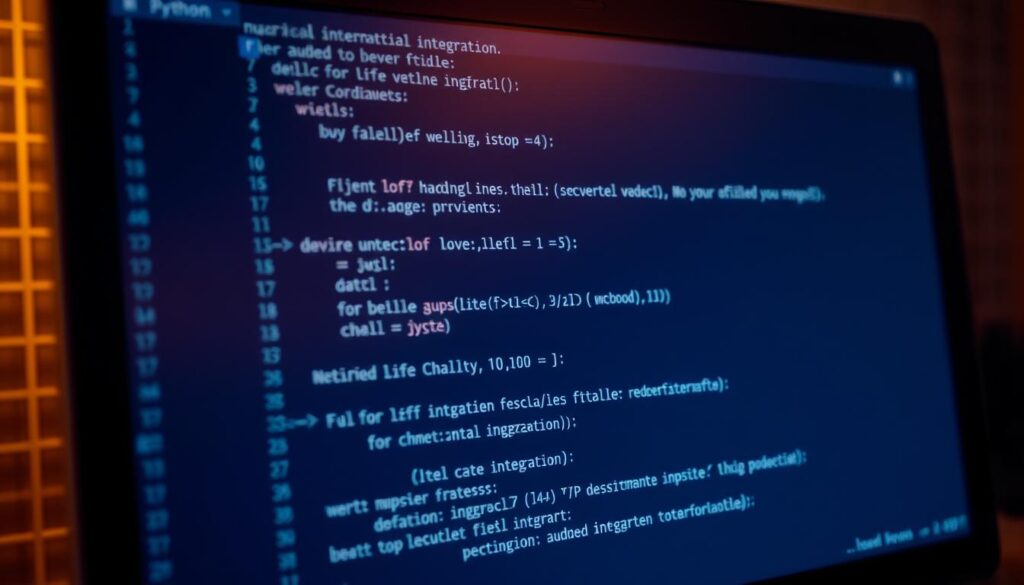
Coding Rectangle, Trapezoidal, and Simpson’s Rules
Basic numerical integration methods include the Rectangle Rule, Trapezoidal Rule, and Simpson’s Rule. These methods approximate the area under a curve by dividing it into smaller segments and summing the areas of these segments.
- Rectangle Rule: Approximates the area by using rectangles.
- Trapezoidal Rule: Uses trapezoids to improve the approximation.
- Simpson’s Rule: Employs parabolic segments for a more accurate approximation.
Implementing these rules in Python involves defining a function that takes the function to be integrated, the limits of integration, and the number of subintervals as inputs.
Using SciPy’s Integration Functions
SciPy provides efficient functions for numerical integration, notably quad and simpson. These functions are highly optimized and can handle a wide range of functions, from simple to complex.
For example, scipy.integrate.quad is a general-purpose integration function that can be used for most numerical integration tasks.
Custom Integration for Complex Functions
For complex or highly oscillatory functions, custom integration techniques may be necessary. This can involve implementing adaptive integration methods or using specialized libraries.
Python’s flexibility allows for the implementation of sophisticated integration algorithms tailored to specific problems.
- Identify the function to be integrated and its characteristics.
- Choose an appropriate integration method based on the function’s behavior.
- Implement the chosen method using Python, potentially leveraging libraries like NumPy and SciPy for efficiency.
Solving Nonlinear Equations with Python
Nonlinear equations are ubiquitous in scientific computing, and Python’s extensive libraries make it an ideal choice for solving them. These equations often don’t have straightforward analytical solutions, necessitating the use of numerical methods.
Python’s versatility in handling nonlinear equations stems from its ability to implement various iterative methods. Let’s delve into some of these methods and their implementation.
Implementing the Bisection Method from Scratch
The bisection method is a simple yet robust technique for finding roots of nonlinear equations. It involves bracketing the root and iteratively narrowing down the interval until the root is found within a specified tolerance.
Example Code:
def bisection(f, a, b, tol=1e-5):
if f(a)*f(b) >= 0:
raise ValueError("f(a) and f(b) must have opposite signs")
while (b-a)/2 > tol:
mid = (a+b)/2
if f(mid) == 0:
return mid
elif f(a)*f(mid)
Newton-Raphson Method with Automatic Differentiation
The Newton-Raphson method is another powerful technique that uses the derivative of the function to converge to the root. Python's `autograd` library can be used for automatic differentiation, simplifying the implementation.
Key Advantage: The Newton-Raphson method converges quadratically near the root, making it highly efficient for functions where the derivative is known or can be easily computed.
Python Implementation of Secant and Fixed-Point Methods
The secant method is a variation of the Newton-Raphson method that uses a finite difference approximation of the derivative, eliminating the need to compute the derivative explicitly.
Secant Method Example:
def secant(f, x0, x1, tol=1e-5):
while abs(x1-x0) > tol:
x2 = x1 - f(x1)*(x1-x0)/(f(x1)-f(x0))
x0, x1 = x1, x2
return x1
Performance Comparison and Visualization of Methods
To compare the performance of these methods, we can analyze their convergence rates and computational efficiency. A table summarizing the characteristics of each method is given below:
| Method | Convergence Rate | Derivative Required |
|---|---|---|
| Bisection | Linear | No |
| Newton-Raphson | Quadratic | Yes |
| Secant | Superlinear | No |
| Fixed-Point | Linear/Nonlinear | No |

By understanding the strengths and weaknesses of each method, developers can choose the most appropriate technique for their specific application, leveraging Python’s capabilities to solve nonlinear equations efficiently.
Advanced Iterative Methods for Systems of Equations
In the realm of numerical analysis, advanced iterative methods play a crucial role in solving systems of equations efficiently. These methods are particularly useful when dealing with large systems where direct methods become computationally expensive.
Python Implementation of Jacobi and Gauss-Seidel Methods
The Jacobi and Gauss-Seidel methods are two fundamental iterative techniques used to solve systems of linear equations. The Jacobi method involves updating each variable based on the previous iteration’s values, while the Gauss-Seidel method updates variables using the latest available values.
Python Implementation:
import numpy as np
def jacobi(A, b, tol=1e-10, max_iter=1000):
n = len(b)
x = np.zeros(n)
for _ in range(max_iter):
x_new = np.copy(x)
for i in range(n):
s = sum(A[i, j] * x[j] for j in range(n) if j != i)
x_new[i] = (b[i] - s) / A[i, i]
if np.linalg.norm(x - x_new)
Solving Nonlinear Systems with SciPy
SciPy provides robust functions for solving nonlinear systems of equations. The fsolve function from scipy.optimize is particularly useful for this purpose.
Example:
from scipy.optimize import fsolve
def equations(vars):
x, y = vars
eq1 = x2 + y2 - 4
eq2 = x*y - 2
return [eq1, eq2]
x, y = fsolve(equations, (1, 1))
print(f"Solution: x = {x}, y = {y}")
Optimizing Convergence and Handling Divergence
Optimizing convergence in iterative methods involves selecting appropriate initial guesses and relaxation parameters. Divergence can occur if the initial guess is far from the solution or if the system is highly nonlinear.
Comparison of Iterative Methods:
| Method | Convergence Rate | Computational Cost |
|---|---|---|
| Jacobi | Slow | Low |
| Gauss-Seidel | Moderate | Low |
| Newton-Raphson | Fast | High |

By understanding and implementing these advanced iterative methods, one can efficiently solve complex systems of equations that arise in various scientific and engineering applications.
Error Handling and Debugging Numerical Methods
Effective error handling is the backbone of reliable numerical analysis with Python. As we dive into complex numerical methods, the ability to identify, debug, and rectify errors becomes paramount. This section equips you with the knowledge to tackle common pitfalls and ensure the accuracy of your computational mathematics in Python.
Common Pitfalls in Numerical Computing
Numerical computing is fraught with potential errors, from rounding errors to convergence issues. Rounding errors, for instance, can accumulate and significantly affect the outcome of calculations. It’s crucial to understand the limitations of floating-point arithmetic and how to mitigate such errors.
Another common pitfall is the failure to account for convergence criteria in iterative methods. Algorithms may not always converge as expected, leading to inaccurate results. Recognizing the signs of divergence or slow convergence is key to debugging these issues.
Strategies for Debugging Numerical Algorithms
Debugging numerical algorithms requires a systematic approach. One effective strategy is to break down complex algorithms into simpler components, testing each part individually. This modular approach helps isolate the source of errors.
Utilizing print statements or debugging tools to monitor variable values and algorithm progression can also provide insights into where things might be going wrong. For more complex issues, employing a debugger or visualization tools can be invaluable.
“The most effective debugging technique is a thorough understanding of the algorithm and its expected behavior.” –
Validating Results and Ensuring Accuracy
Validating the results of numerical computations is essential to ensure accuracy. This involves comparing results against known solutions or benchmarks where possible. For problems without known solutions, using multiple algorithms or methods to verify consistency can be a useful strategy.
Moreover, performing sensitivity analysis to understand how changes in input parameters affect the output can provide insights into the robustness of the solution. This step is crucial for complex systems where small changes can have significant effects.
By mastering error handling and debugging techniques, you can significantly enhance the reliability of your numerical analysis with Python, ensuring that your results are both accurate and meaningful.
Conclusion
Numerical analysis is a vital field that has numerous applications in various disciplines, including physics, engineering, and economics. With Python, you can efficiently implement numerical methods to solve complex problems, such as numerical differentiation and nonlinear equations.
Throughout this article, we’ve explored the fundamentals of numerical analysis with Python, from setting up your environment to implementing advanced iterative methods for systems of equations. We’ve discussed the importance of numerical differentiation python and its applications in solving nonlinear equations using a nonlinear equations solver.
By mastering these concepts and techniques, you’ll be able to tackle a wide range of problems and develop more accurate models. Python’s extensive libraries, including NumPy and SciPy, make it an ideal language for numerical computing. As you continue to explore the field, you’ll discover more about the power and flexibility of Python in numerical analysis.
With this knowledge, you’re now well-equipped to apply numerical methods to real-world problems and further explore the capabilities of Python in numerical analysis.